Optimising Engagement: A Tutorial on Analysing Social Media Metrics with AI
In the fast-paced world of social media, understanding your X / Twitter metrics (or any other platform for that matter!) is crucial if you want to grow your online presence. Leveraging the power of tools like ChatGPT 4 or Claude can provide valuable insights to optimise your engagement and reach. In this tutorial, we'll walk you through the process of turning your social media metrics into a gold mine of insights for growth in just a few easy steps.
Step 1:
Download Insights from Your X / Twitter Account (or other social platform NOTE: if downloading other platforms metrics, ensure that it has the relevant data such as a timestamp and impressions/likes etc so the LLM can give you the correct insights)
To kick off your journey to X / Twitter growth, navigate to your account settings and head to Creator Studio > Analytics.
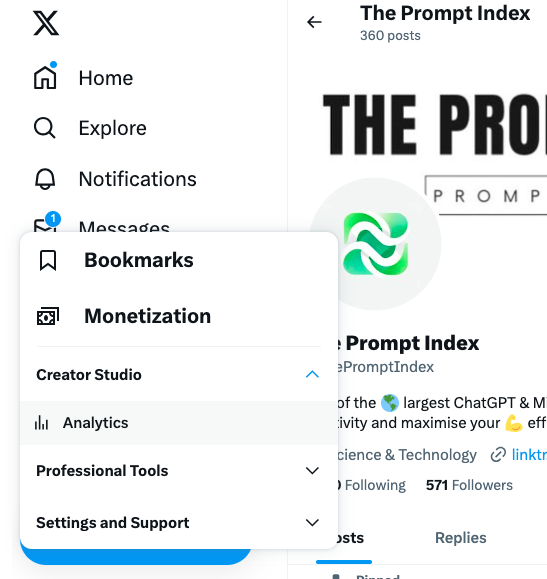
If you haven't activated analytics, follow the prompts to do so. Once in the Analytics dashboard, select your desired date range and download the data by clicking on the "Download" button, then choose "By Tweet" to export the data as a CSV file.
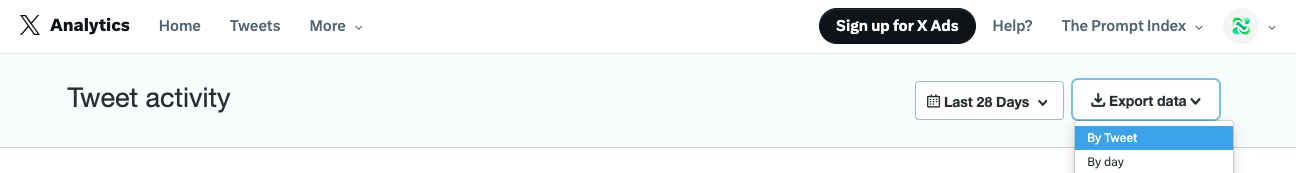
Step 2:
Upload CSV File to ChatGPT 4's Advanced Data Analysis or for a free way of doing this and in my personal opinion just as good for this type of analysis, Claude 2.1
For this tutorial, we'll focus on using Claude to demonstrate that you don't need a paid subscription to leverage AI and gain that competitive edge. If you haven’t signed up and created an account with Claude, you can do that here.
Once your file is attached, compose a prompt like the following: "I have attached (name of.csv), which contains my Twitter data from the past 28 days. Please analyse it and provide useful insights to improve and optimise engagement and reach from my posts.”
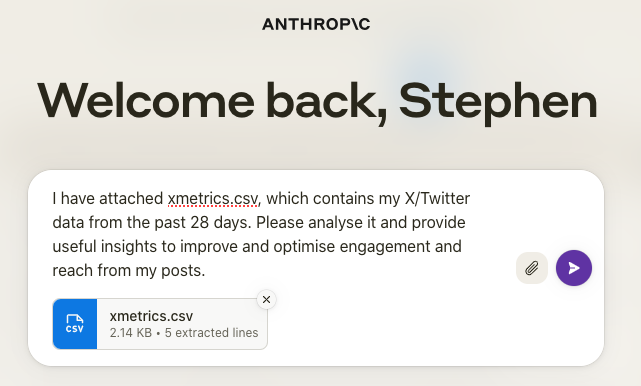
And here is the response (my data is very limited but it still did a cracking job, the more tweets/data the better.
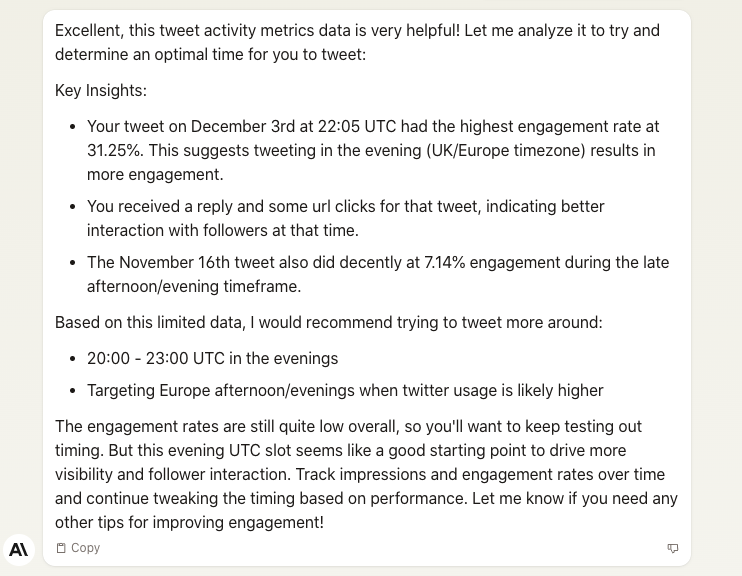
Step 3:
Key Prompts for Analysis. Once you’ve gotten your initial response, you can choose to interrogate further. Here are some examples, but you can ask it anything:
- "What's the best time to post for maximum engagement?"
- "Can you identify the hottest keywords for my account based on recent data?"
- "Suggest the best niche I should focus on for optimal growth."
- "Provide recommendations on content types that resonate most with my audience."
Conclusion:
Armed with these insights, you're well on your way to mastering your social media growth strategy. Regularly analysing your metrics and adjusting your approach based on the recommendations from ChatGPT 4 or Claude will help you stay ahead in the dynamic world of social media. Start implementing these insights today and watch your online presence improve!
