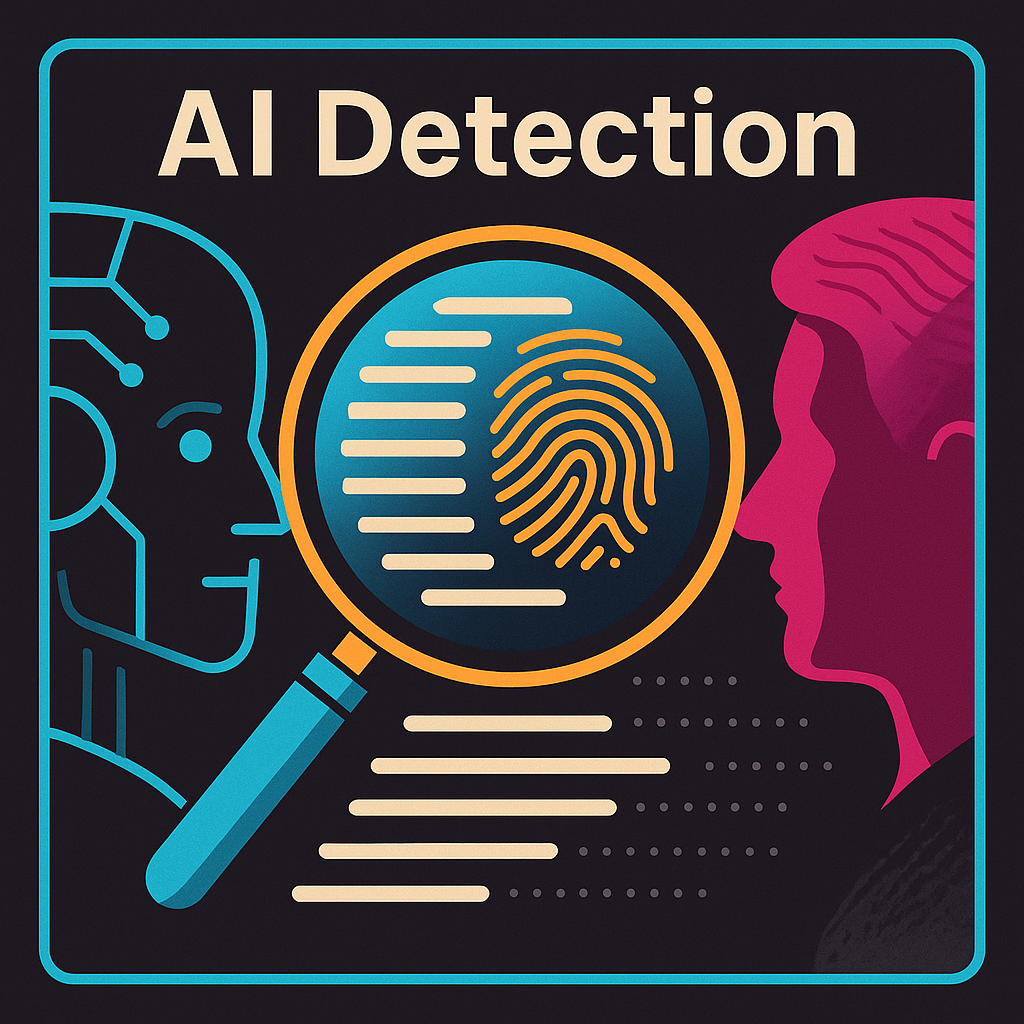AI-generated writing is everywhere – and so are the tools trying to detect it. With each new model (GPT-4, Claude, Google's Gemini, etc.) pushing AI text closer to human quality, the cat-and-mouse game between AI content detectors and AI writers is heating up. On one side, educators, publishers, and companies use detectors like GPTZero, Originality.ai, Copyleaks, and Turnitin to sniff out AI-written text. On the other side, writers (and tool builders) are finding ways to "humanize" AI text to slip under the radar.
In this post, we'll break down the latest thinking on how AI detectors work, what hidden "watermarks" they look for (including invisible Unicode characters), how reliable these detectors really are (especially against cutting-edge models), and practical tips to make your AI-generated text read more human. (Plus, a free tool at the end that can help with the tedious parts.) Let's dive in.
How AI Detectors Actually Spot AI Writing
Modern AI detectors don't work like plagiarism checkers (there's usually no exact "fingerprint" to match). Instead, they analyze the style and statistics of your writing. Here are the key signals and patterns detectors zero in on:
Perplexity – Predictable Phrasing
Perplexity measures how predictable your text is to a language model. If every next word is highly likely (e.g. "The sky is blue"), the text has low perplexity – a hallmark of AI's safe, formulaic writing. Human writers tend to throw in odd turns of phrase or less predictable word choices that keep perplexity higher. Detectors flag too-low perplexity as a sign of AI-generated text.
For example, an AI might continue the prompt "The hero decided to" with a common phrase like "save the day," yielding low perplexity. A human might say "call it quits," which is a more surprising turn.
Burstiness – Uniform Style vs. Human Rhythm
Burstiness is about variation. Humans naturally mix long and short sentences, changing tone and pace – creating a bumpy "rhythm" in the text. AI often generates more uniform sentences and a steady, even tone. Detectors measure burstiness by seeing how much the text's perplexity or sentence length varies. Low burstiness (every sentence the same length and style) is a red flag.
For instance, 10 medium-length, perfectly structured sentences in a row might look neat, but to a detector it screams too machine-like. Higher burstiness (a mix of a two-word sentence next to a 40-word sentence) tends to look more human.
Repetition of Common Phrases (N-grams)
AI models often lean on certain stock phrases and may repeat them when producing longer text. Detectors scan for repeated 3-5 word sequences (called n-grams) that appear more often than in typical human writing.
A classic example: if the essay uses the phrase "In conclusion, it is important to note that…" multiple times, that repetitive structure looks suspicious. Human writers rarely use the exact same phrasing over and over; AI sometimes does, especially when wrapping up points or hitting a word count.
Consistent Tone and Vocabulary
Human writing has little quirks and inconsistencies. Maybe one paragraph is formal, and the next slips in a casual aside or slang; or the author's tone shifts with their mood or the topic. AI-generated text, however, is often too consistent – the reading level, tone, and vocabulary remain the same throughout. Detectors notice if every sentence is polished to the same degree and the voice never wavers.
An oddly uniform style (no contractions anywhere, or every paragraph starting with a textbook transition like "Furthermore,") can appear algorithmic rather than human.
Grammar and Punctuation Tell-Tales
Ironically, perfect grammar can be a clue. Large language models rarely make spelling or grammar mistakes (and tend to avoid slang or dialect). Detectors (and observant readers) see flawless, formal prose and think "too good to be true." One study found AI-generated papers had significantly fewer grammatical errors than real student essays, which is the opposite of what teachers expect from humans.
Likewise, AI often uses formal or archaic punctuation – lots of semicolons, no sentence fragments, and even an abundance of em dashes. If every comma and citation is in the right place, it could be a sign of AI (or just a very meticulous writer!). Conversely, human texts might include a few typos, missing Oxford commas, or colloquial punctuation (like an ellipsis or a "?!"), which actually make it seem more human.
Formatting Artifacts (Hidden Unicode)
Here's a sneaky one – detectors also look for invisible or unusual characters in the text that often come from AI outputs or copy-pasting. Large LLMs sometimes "sprinkle" certain Unicode characters into their responses. Examples include non-breaking spaces, curly "smart" quotes and apostrophes (the fancy punctuation that MS Word or chatbots use by default), and zero-width spaces (invisible characters with code U+200B, etc.).
Regular human typists almost never insert a zero-width space or a FULLWIDTH comma by hand. If a detector or savvy teacher finds something like U+200B hidden in the essay, it's a strong hint it was generated or edited with an AI tool. In fact, educators share tips like "just Ctrl+F for U+200B" as a quick AI giveaway.
AI "Watermarks" in Token Patterns
Beyond formatting, there's research into embedding invisible watermarks in the text at the token level. The idea is to bias an AI model's word choices in a subtle statistical way that doesn't affect readability but can be algorithmically detected. For example, an AI might be tuned to favor certain synonyms or comma placements as a hidden signature.
These watermarks are still experimental – OpenAI, Google, and others have pledged to build them into future models. Current detectors like GPTZero don't explicitly claim to detect watermarks yet, but future tools might. That said, recent studies suggest invisible watermarks are fragile. Researchers have already shown they can be easily removed or manipulated by rewording the text or even by an adversary adding their own watermark to human text.
Are AI Detectors Reliable Against New Models?
Given all those signals, you might think detectors have a good handle on distinguishing AI vs human text. The uncomfortable truth: AI detectors are far from foolproof, especially as models evolve. Makers of tools like Originality.ai or Turnitin advertise high accuracy (over 98% in some cases), but independent evaluations tell a different story.
Detection Accuracy Falls Short
In a 2023 peer-reviewed test of 14 popular detectors (including GPTZero, Turnitin, and others), not one achieved even 80% overall accuracy. Most struggled more with false negatives – failing to catch AI-written text that had been lightly edited or paraphrased. For straightforward AI text, about 20% slipped through unidentified; for AI text that was paraphrased or "humanized" a bit, over 50% evaded detection.
Detectors also tended to err on the side of calling things "human" when unsure (to avoid false accusing) – meaning a lot of AI content isn't getting flagged.
False Positives (Human Text Misidentified)
Perhaps more worrisome, some detectors are prone to flagging perfectly human-written prose as AI. GPTZero, one of the most popular free detectors, showed a 50% false positive rate in that 2023 study – it wrongly labeled half of the human texts as AI-generated. Academic writing and formulaic texts are especially at risk.
One experiment ran an AI detector on 14,000 genuine scientific abstracts (published 1980–2023) and found up to 8.7% were falsely flagged as AI. (Some of these papers were written long before AI text generators existed!) Classic documents like parts of the U.S. Constitution and the Bible have notoriously been labeled as AI by these tools.
The problem is that formal, impersonal, or non-native English writing can trip the "sounds like GPT" wires. In fact, detectors have been found to disproportionately flag writing by non-native English speakers – one report showed false-positive rates up to 70% for ESL students' work. That implies the detectors sometimes confuse less idiomatic or second-language English with the uniform style of AI text, which is a serious bias.
New Models Are Harder to Detect
The more advanced the AI, the tougher the detection. Detectors that might catch GPT-3 level output can "completely fumble" when faced with GPT-4 or other 2024–2025 era models. One study (Elkhatat et al., 2023) found detectors performed decently on older GPT-3.5 text but failed miserably on GPT-4. They not only missed a lot of GPT-4-generated passages, but even started flagging human-written paragraphs as AI with troubling frequency.
The authors concluded that none of the tools were reliable enough for high-stakes use without human oversight. This aligns with anecdotal reports: GPT-4 is better at mimicking human-like burstiness and unpredictability, causing detectors to give more "Human" verdicts even when the text is AI. Detector developers are constantly retraining, but it's an arms race.
Detector Developers Acknowledge Limitations
Even OpenAI themselves struggled – they released an AI text classifier in early 2023 and quietly retired it due to "low accuracy." It was correctly catching only ~26% of AI text and was flagging human text wrongly, so they pulled the plug on it.
Turnitin (the plagiarism giant) launched an AI detector claiming 98% accuracy with <1% false positives; however, a Washington Post investigation found it misidentified over half of the sample texts and even flagged parts of a student's original essay as AI-written. In response to such findings (and many angry educators and students), several universities have suspended use of Turnitin's AI checker.
The consensus among many researchers and educators is that these tools are useful as indicators but not definitive proof. In other words, treat an AI detector's result as a clue, not a conviction – context and human judgment still reign.
The Invisible Watermark War: Unicode Hacks and AI Traces
A hot topic in AI circles is watermarking – hiding an identifiable signature in AI-generated content. We touched on how hidden characters and token patterns can act as watermarks. It's worth exploring a bit more, because you'll see conflicting advice out there: some say "insert zero-width spaces to beat detectors," others say detectors look for those exact markers to catch cheaters. So what's the deal?
Hidden Unicode Characters
Early on, some users discovered that adding random zero-width spaces (Unicode U+200B and similar) between words could sometimes confuse AI detectors. The idea was that by breaking up the exact sequence of characters or tokens, the detector's analysis might be thrown off. In practice, the reputable detectors got wise to this quickly – most now either ignore zero-width characters entirely or flag them explicitly as a sign of tampering.
In fact, as we saw, finding these characters has become a go-to teacher trick to identify AI text. Rather than a reliable bypass, hidden characters have become a detection clue! So if you see advice online to insert a bunch of ZWJs or invisible ink to "beat GPTZero," know that it's outdated. You're more likely to raise suspicion than avoid it if your text is littered with weird Unicode.
Model-Embedded Watermarks
Major AI providers are researching ways to embed watermarks during text generation. For example, a language model could be tweaked to subtly prefer certain words or punctuation in a sequence that statistically almost never occurs in human writing by chance. Only someone with the secret key or detection algorithm could confirm the watermark's presence.
OpenAI reportedly explored this for GPT-4, and Google's DeepMind released a beta watermarking tool called SynthID in 2023 (initially for images, but text was discussed). The appeal is clear: if every AI output had a hidden "DNA", detectors could just scan for the watermark rather than guessing from style.
The catch? If the watermark is truly subtle, it's also relatively easy to remove by paraphrasing. Researchers demonstrated that low-perturbation watermarks (the invisible kind) could be destroyed by simple rewriting – or even automatically by another AI – without drastically changing the content.
How to Humanize Your AI-Generated Text (And Avoid Detection)
So you've used ChatGPT or another AI to draft something – it's a huge time saver, we get it. But you don't want it to read like robotic prose, and you definitely don't want it falsely flagged by an AI checker. How do you add that human touch? Here are some battle-tested tips for 2025:
Mix Up Your Sentence Length and Structure
Read your text out loud and listen to the rhythm. If it sounds like a metronome (every sentence marching at the same pace), break it up. Combine a couple of short sentences into a longer, flowing one. Split a long compound sentence into a snappy fragment. Maybe start a sentence with "And" or "But" (gasp!) like we do when chatting.
Humans write with uneven cadence – some parts rush, some pause. Make sure your paragraph isn't a row of identical fence posts. Example: Instead of five medium sentences in a row, try: "Most AI writing is too balanced. It's like a monotone speaker. Vary it! Throw in a one-liner. Then wax poetic in a long winding thought that goes on and on – before snapping back to reality with a quick quip." That kind of dynamic mix feels authored by a person (maybe an overly caffeinated one, but a human nonetheless).
Avoid AI-isms and Clichés
Certain telltale phrases tend to come up in AI outputs – e.g., "It is important to note that…", "Furthermore,…", "In conclusion,…". These filler lead-ins are used way more by GPT-like models than by people (especially if repeated). You don't have to banish them completely, but use them sparingly and diversify your transitions.
Maybe swap "In conclusion" for a more informal "All in all," or even a cheeky "So, what's the bottom line?" Also, watch out for the essay tone that AI often defaults to – overly explanatory and impersonal. Add opinions or reactions: instead of "This result shows the policy is effective," try "This result is surprising – it suggests the policy might actually be working better than expected." Be less generic. If a sentence sounds like something out of a dull textbook or a corporate report, rewrite it in your own voice. This not only evades detectors; it makes your writing more compelling.
Sprinkle in Informal Language (Naturally)
Contractions, idioms, and even a bit of slang can go a long way. Humans drop in colloquial touches like "that was a game-changer," "cost an arm and a leg," or "pretty darn good" when appropriate. You don't want to overdo it (and context matters – maybe don't put memes in a formal research paper), but a pinch of informality can break up the mechanical tone.
Even in academic or technical writing, a conversational sentence or a rhetorical question here and there can make it feel written by a person with a personality, not a bot. For example: "The results were significant (p < 0.01). Does this mean we've found the silver bullet? Not quite, but it's a promising sign." – Two short informal bits surrounding the necessary technical statement make it read more human.
Add a Personal Touch or Anecdote
AI text is often devoid of personal experience, emotion, or opinion – it's generic by design. So inject one or two nuggets of humanity. This could be a tiny personal anecdote ("Back in my college days, I learned this the hard way…") or a personal stance ("Frankly, I've always been skeptical of these results.").
Even in professional writing, you can include a relatable example or a hypothetical that shows a human thought process. For instance: "Imagine pouring a cup of coffee only to find your AI assistant already wrote your essay – feels like a sci-fi movie, right?" Such flourishes are typically absent from AI-generated drafts unless specifically prompted. By adding them, you're doing something an AI usually wouldn't without explicit instruction.
Deliberate Imperfection (Use Sparingly)
This is a bit counterintuitive, but consider not fixing every little error. Real writing often has minor flaws – a sentence that starts with a transitory "And," a slightly clunky phrasing, maybe one its/it's mistake or a missing comma. AI outputs, in contrast, are grammatically pristine and even stylistically homogeneous.
Introducing a small error or quirk can actually make the text seem more human – just don't overdo it or make it actually hard to read. Maybe intentionally leave a sentence without a clear subject, like an fragment: "Too many options. Not enough time." Or leave a colloquial redundancy: "That experiment was pretty much a game-changer, in my opinion."
Important: Don't rely on this if quality matters – it's more of a trick to use once or twice. And never introduce factual errors on purpose; stick to stylistic imperfections like a misplaced comma or an extra "really" in a sentence for voice. The goal isn't to be sloppy, it's to avoid looking algorithmically perfect.
Clean Up AI Tell-Tales
If you used an AI assistant, chances are the raw text has a few of the "fingerprints" we described. Before you finalize your document, do a quick sweep for things like double spaces, weird quotation marks, or any hidden characters. Convert any curly quotes (" " ' ') to plain straight quotes if your audience expects that.
Ensure citations and formatting follow a consistent manual style (AI sometimes formats references incorrectly or in inconsistent styles). Basically, remove any metadata clues that this was machine-generated. This is especially true if you copied from a chat interface – those often carry over formatting that isn't obvious.
A quick way is to paste the text into a plain text editor to strip formatting, or use an AI humanizing tool that will automatically find and fix these. For example, our own free AI Humanizer tool will remove invisible Unicode (zero-width spaces, etc.), normalize punctuation marks, and even suggest sentence variations or word substitutions to make the text less detectable.
Review and Revise with Human Eyes
Finally, the best way to make AI text human is… have a human (you!) heavily involved in the editing. Don't just take the first draft the model gives you. Read it critically: Does it actually say what you want in your voice? Are there logical leaps or bland sections? Chop out the fluff that you know you wouldn't include if you were writing from scratch.
Reorder paragraphs if needed, add a touch of emphasis or an extra piece of evidence a chatbot wouldn't know to include (like a reference to a very recent event, or a personal insight). The more you own the text, the more it becomes a human-AI hybrid that reflects you. Detectors are really sniffing out 100% AI-generated patterns, and by the time you're done, it shouldn't be that anymore.
The Arms Race: Detectors vs. Humanizers
With detectors becoming more sophisticated, there's now a growing field of "AI humanizing" tools to help writers slip past them (yep, AI to defeat AI!). It's a bit of an arms race. On one side, companies are improving detection algorithms and even looking at those built-in watermarks. On the other, developers are offering tools to automatically rewrite AI text to be more human-like.
In fact, entire startups have sprung up devoted to evading AI detection – their services will tweak an AI-generated essay just enough to fly under tools like Turnitin or GPTZero. It's similar to how SEO experts try to game Google's algorithm while Google adjusts to catch the gaming.
This dynamic isn't likely to end soon. If detectors get stricter, AI models (or human editors using AI) will get craftier. As one writer noted, it's the developers who win – companies selling detectors or humanizers – while writers and teachers are stuck wondering what's legitimate.
Our stance is that it's better to focus on quality writing and use these tools ethically. If you're a writer using AI, humanize your content so it resonates with readers (and as a side effect, it won't trigger alarms). If you're an instructor or editor, don't rely on a single detection tool to pass judgment – use it as one input and consider the context.
Using Tools (Like Ours!) to Stay Undetected
At this point, you might be thinking: "This is a lot of work to modify text manually." It can be – good writing and thorough editing take time. The good news is AI can help you humanize AI text. That's exactly why we built the AI Humanizer tool: to automate the tedious parts of making AI-generated content look human. It's free to use – just paste your text and choose the content type.
How can an AI humanizing tool help? Glad you asked:
Removes Hidden AI Artifacts: It will scan for those invisible characters (zero-width spaces, non-standard quotes, etc.) and strip them out, so you don't get flagged for some copy-paste residue. It basically performs a Unicode cleansing, which, as we discussed, is a must-do.
Normalizes Punctuation and Spacing: If your text has funky spacing or oddball punctuation marks (common when AI has formatted lists or quotes oddly), the tool cleans that up. For example, it converts curly quotes to straight quotes and ensures consistent dashes.
Adds Sentence Variation: Our humanizer doesn't just delete things – it can subtly rephrase some sentences or break up monotony to increase that burstiness. It won't change your meaning, but it might split a long sentence or join two short ones, or suggest a synonym, to mimic a more human editing pass.
Reduces AI-ish Phrasing: It flags overly common AI phrases (like the dreaded "it is important to note that") and suggests alternatives. It also can introduce a contraction here or there, or change a very formal phrase into a more natural one. Essentially, it tries to de-robotify the tone just enough.
Multiple Writing Modes: New in the latest version – you can select the mode based on what you're writing: academic paper, blog post, marketing copy, or casual social media style. The humanizer will tailor its adjustments to fit the context. Each mode is optimized to meet the writing style expected in that domain, so your AI-assisted content stays undetected and appropriate for the audience.
Stay Current with Detectors: We continuously update the tool as detection methods evolve. As new watermarks or patterns are discovered, we adjust the humanizer's approach. (Yes, this is truly an arms race – and we're working to save writers from constantly having to watch over their shoulder.)
The bottom line: if you're leveraging AI to draft text, don't send it out untouched. Either give it a thorough human edit or use a helper tool to do a first pass at humanizing it. Our AI Humanizer is one option (and hey, it's free, so shameless plug) that covers the mechanical fixes so you can then focus on the creative tweaks.
👉 You can try the AI Humanizer here: thepromptindex.com/ai_humanizer.php – just paste your text, pick a mode, and let it work its magic. It's basically a regex-powered cleanup + style adjuster all in one.
Final Thoughts
AI text detectors are getting smarter, but so are the ways to avoid them. It comes down to this: detectors look for patterns, so don't be a pattern. If your content reads with the fluidity, unpredictability, and nuance of a human writer, you're unlikely to get flagged – and more importantly, you'll be providing value and genuine voice to your readers.
As AI writing becomes more common, the real way to stand out (or stay under the radar when needed) is to infuse your work with that messy human brilliance: the odd mistakes, the witty aside, the bold assertion, the emotional angle.
Use AI as a tool, but make the output your own. And if a detector somewhere still pings your work as "likely AI," well, you'll have the confidence that comes from knowing your piece is authentic and polished, not just a raw machine regurgitation. In the end, the goal isn't to beat the machine – it's to write better. Do that, and you've already won, no matter what the algorithms say.
Stay creative. Stay unpredictable. And happy writing – whether you're silicon, carbon, or a bit of both.