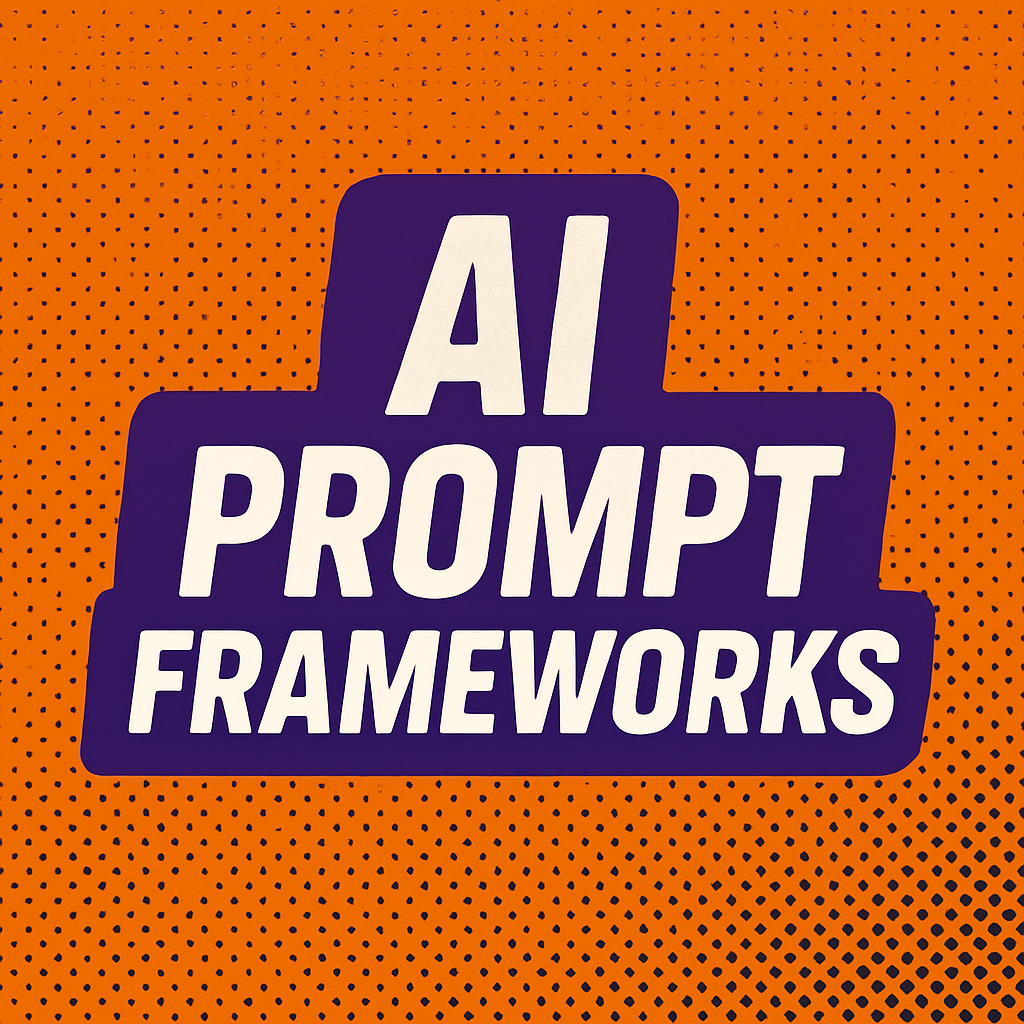Context = background info + scope + relevant details. Without context, you're leaving the AI to guess your intentions.
"Context" means setting the scene for the AI, like explaining the project or the reason behind your request. Instead of vague requests like, "Can you do this for me?" you should say something like, "I have a task for you: x, y, and z. Here's background info for each."
You should aim to provide 1-2 paragraphs that give the AI a clear understanding of the job. If the project is too large for one message, upload a document to keep the context clean. Doing this upfront saves time, reduces misunderstandings, and gives you better-quality output.
Key Principles of Context Setting
- Be Specific: Replace "help me write something" with "I'm creating a product launch email for a B2B SaaS tool targeting small businesses"
- Include Relevant Details: Mention your audience, goals, constraints, and any specific requirements
- Set Boundaries: Clarify what's in scope and what's not
- Provide Examples: If you have reference materials or similar work, mention them
Context Structure Template
"I'm working on [PROJECT TYPE] for [AUDIENCE/PURPOSE]. The main goal is [OBJECTIVE].
Key details you should know:
- [DETAIL 1]
- [DETAIL 2]
- [CONSTRAINT OR REQUIREMENT]
The final output should [DESIRED OUTCOME]."Examples of Good vs. Poor Context
❌ Poor Context:
"Write me a blog post about AI."
✅ Good Context:
"I'm creating a blog post for my tech startup's website. Our audience is small business owners who are curious about AI but have no technical background. The goal is to explain how AI can help automate their customer service without being overwhelming or too technical. The post should be 800-1000 words and include practical examples they can relate to."
Pro Tips
- Front-load your most important information
- Use bullet points for multiple requirements
- If referencing previous work, summarize key points rather than assuming the AI remembers
- For complex projects, create a "project brief" document you can reuse
Remember: The quality of your output is directly proportional to the quality of your input. Invest time in context, and the AI will reward you with better results.