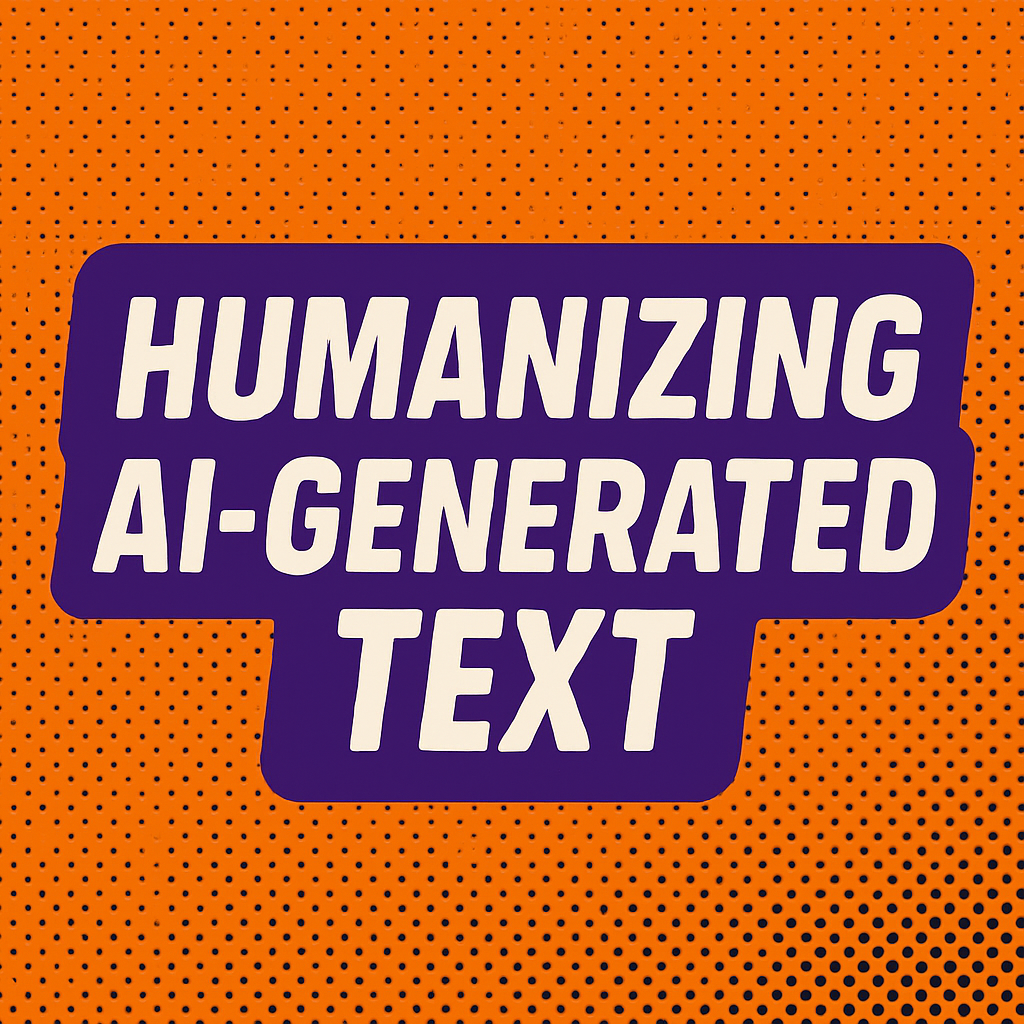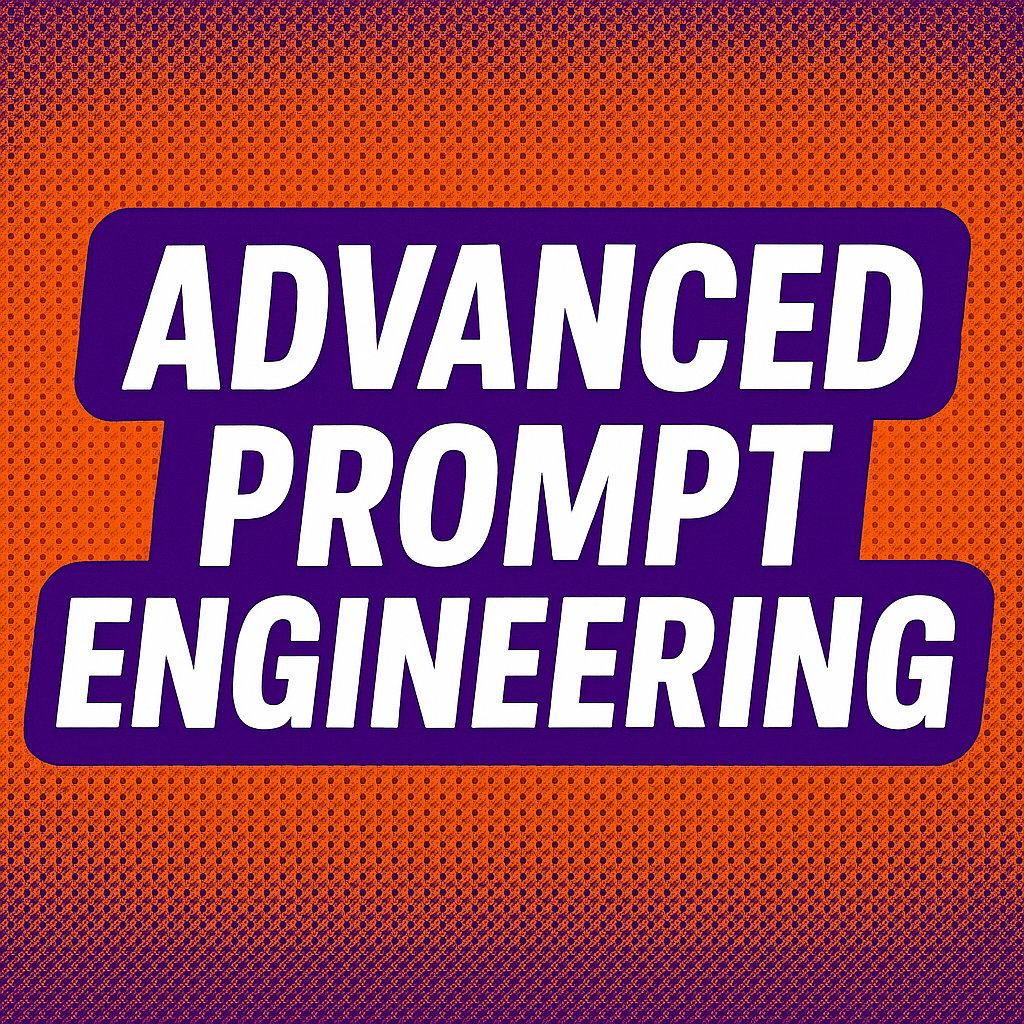What Does "Humanizing" AI Text Mean?
"Humanizing" AI-generated text means editing or transforming content created by an AI so that it reads as if a person wrote it, rather than a machine. AI models often produce text that is correct and well-structured, but there are subtle tells that give away its artificial origin.
For example, AI text might use perfectly even tone, consistent phrasing, or even non-human typographical quirks. Humanizing the text involves changing those elements to introduce the nuance, variability, and personal touch typical of human writers.
In simple terms, we want to remove or replace the quirks and patterns of AI writing with more natural, human-like alternatives.
This can include everything from word choice and sentence structure to formatting and style. Humanized AI text should blend in seamlessly with content written purely by humans.
For instance, AI outputs sometimes contain "smart" punctuation (like curly quotation marks or em-dashes) or invisible characters that humans normally wouldn't include. They may also follow a formulaic style that lacks the variety and spontaneity found in genuine human writing.
By humanizing the text, we ensure it carries the hallmarks of human expression – slight imperfections, varied vocabulary, natural rhythm – making it more engaging for readers and less likely to be flagged by AI detection tools.
Why Humanize AI Writing?
There are several important reasons to humanize AI-generated content:
1. Avoiding False Positives in AI Detection
Many students, academics, and writers use AI as a helper for drafts or ideas. However, AI detection tools (used in education or publishing) might incorrectly label your original writing or lightly AI-assisted text as "AI-written" when it's not. A false positive can have serious consequences in academic or professional settings.
By making sure your text appears human-written, you reduce the chance of such mistakes. We will explore in the next module how these detectors work and why false positives happen.
2. Improving Readability and Engagement
Even outside of detector concerns, humanized text is often more engaging to readers. AI-generated text can sometimes feel robotic or too uniform, which might bore readers. Humanizing it – for example, by adding personal anecdotes or a conversational tone – can make the content more relatable and interesting to a human audience.
In content marketing and blogging, readers tend to prefer content with a human voice and personal touch.
3. Building Trust and Credibility
In academic and professional writing, overly mechanical text might raise suspicions or simply come across as inauthentic. By contrast, writing that shows human thought patterns and occasional idiosyncrasies can build trust.
For instance, a personal example or a unique opinion woven into the text signals to readers (or instructors) that a real person is behind the words. Humanizing AI text helps ensure your work maintains credibility and does not inadvertently mislead readers about its authorship or effort.
4. Preserving Personal Voice
Many writers have a distinct style or voice. AI tools, if used extensively, can overwrite that voice with a more generic one. Humanizing your AI-assisted writing means infusing your own style back into the text.
This could involve using phrases you typically use, adjusting the tone to fit your personality or the intended audience, and ensuring the content sounds like you. Over time, maintaining this personal touch is crucial for consistency in things like personal essays, statements of purpose, or brand content.
Course Focus and Approach
In summary, humanizing AI-generated text is about taking the efficiency gains from AI and polishing the output so it meets the quality, authenticity, and integrity standards of human writing.
The rest of this course will equip you with:
- Knowledge of how AI detection works
- A toolkit of linguistic, stylistic, and formatting strategies
- Methods to make AI text indistinguishable from human-written text
- All using free methods you can do yourself
We will also introduce a specialized free tool, The Prompt Index AI Humanizer, that can assist in this process (in Module 6).
Important: Before we get into hands-on techniques, let's first understand how AI detectors work and what they look for. This foundation will help you know exactly what to change or avoid.