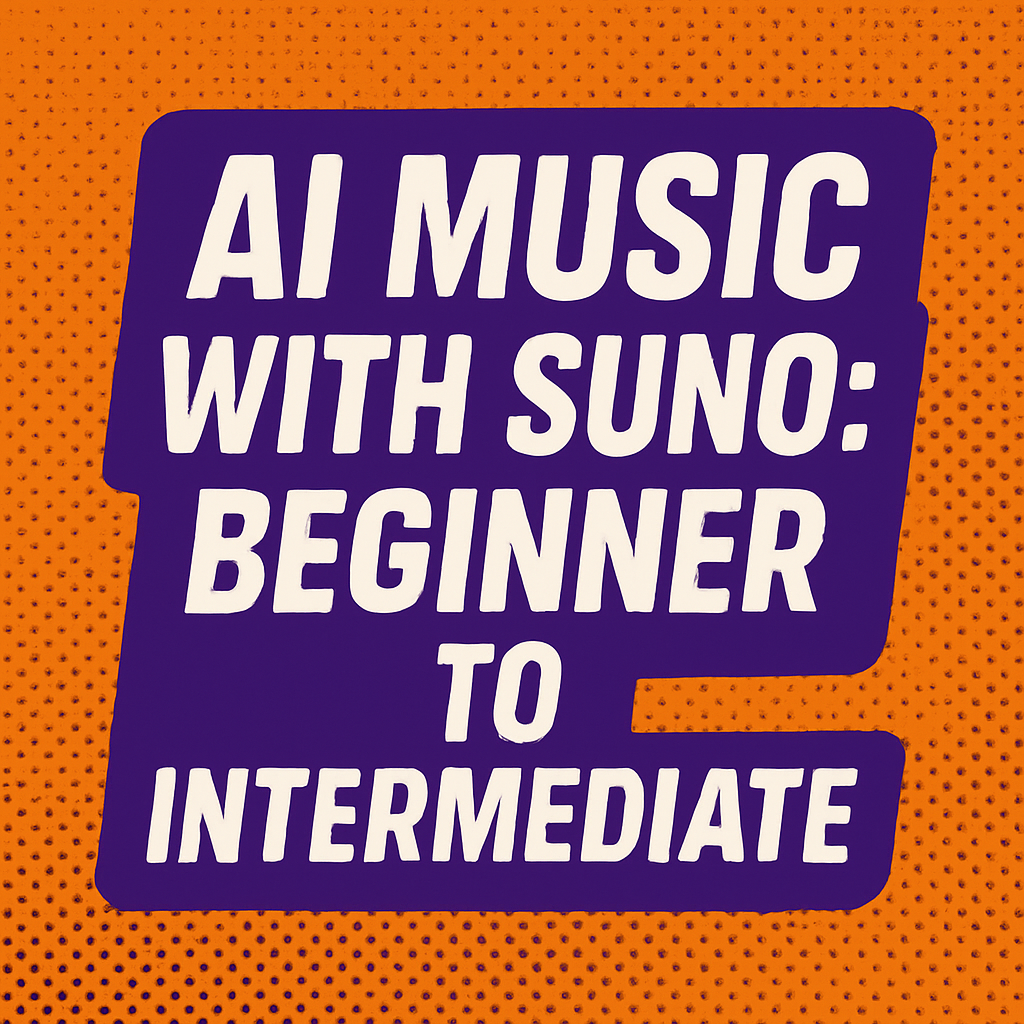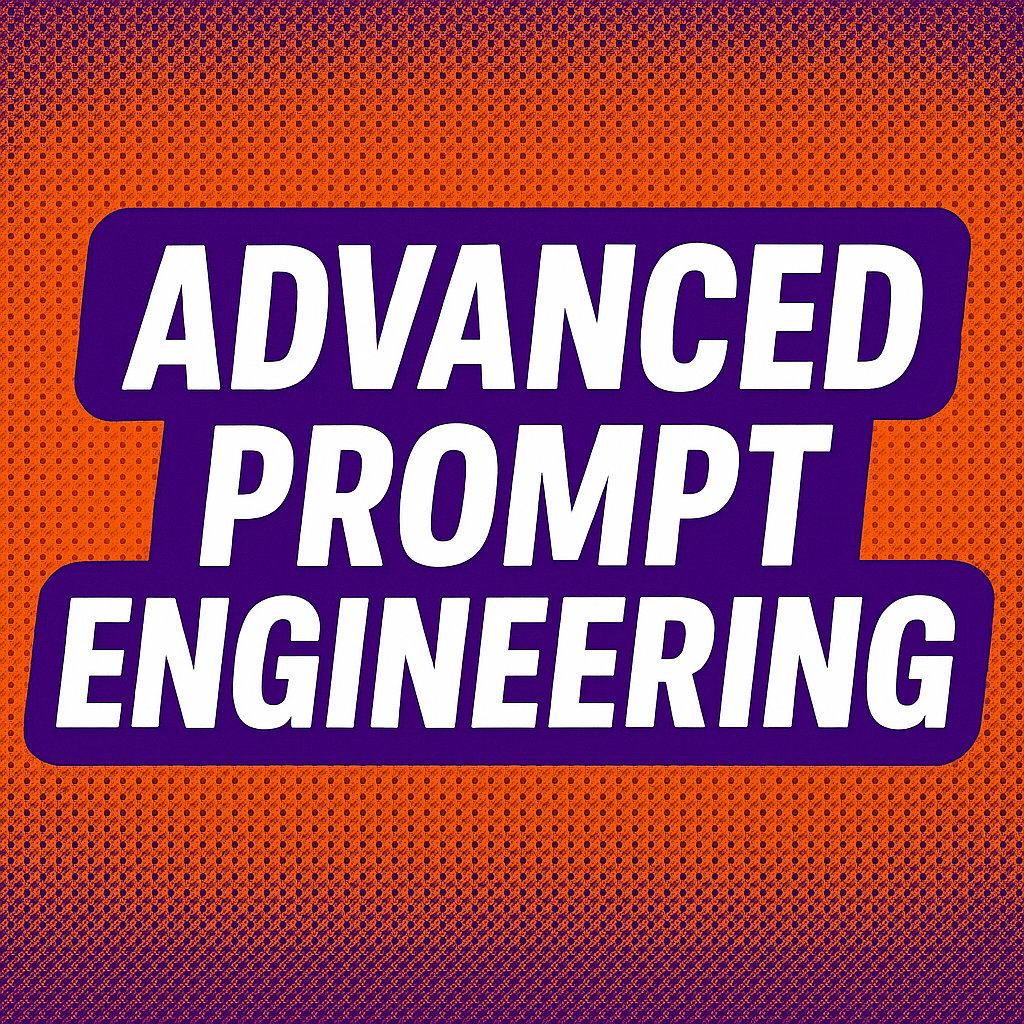Suno AI is a revolutionary AI music generator that can create original songs complete with vocals, lyrics, and instrumentation from simple text prompts. Unlike other AI music tools that focus only on instrumentals, Suno allows users with no musical background to produce full songs in various genres, complete with AI-sung vocals that sound remarkably human.
Understanding Suno's Creation Modes
Suno offers two primary creation modes, each designed for different use cases:
Simple Mode is perfect for quick song generation and experimentation. In this mode, you provide a short description prompt (up to about 200 characters), and Suno generates an entire song clip of up to 2 minutes, complete with lyrics it writes automatically. You'll receive two variations per prompt by default, allowing you to choose the best result or regenerate if neither meets your expectations.
Custom Mode unlocks Suno's full potential, giving you detailed control over every aspect of your song. Here you can write or paste your own lyrics, specify exact song structures with verse/chorus labels, add precise instrument descriptions, and extend songs section by section. Custom mode is essential for creating longer, more sophisticated compositions and maintaining creative control over your music.
Key Capabilities That Set Suno Apart
AI-Generated Vocals & Lyrics: Suno's most distinctive feature is its ability to produce actual sung vocals with intelligible lyrics. In Simple mode, it even writes the lyrics for you, though these can sometimes be generic. For more meaningful lyrics, you'll want to use Custom mode and provide your own words or edit what Suno generates.
Stylistic Flexibility: You can create music in virtually any genre or era by providing detailed style descriptions. For example, you might prompt "80s-style synth-pop with upbeat male vocals and a funky bassline." Suno interprets these descriptors and attempts to capture the exact vibe you're looking for.
Complete Song Structure: Unlike tools that generate short loops, Suno creates full song arrangements with intros, verses, choruses, and outros. This makes it possible to generate radio-ready tracks that tell a complete musical story.
Important Content Restrictions
Suno has several content restrictions you need to understand from the start:
- No Real Artist Names: You cannot prompt with real artist or band names, nor can you ask Suno to mimic a specific famous singer's voice. Saying "make a song by Coldplay" or "sing like Adele" will be blocked or altered by the system.
- No Explicit Content: Suno avoids violent or explicit lyrics, with certain words being banned or filtered. Always aim for content that would be appropriate for general audiences.
- Copyright Awareness: Direct references to copyrighted songs or lyrics are not allowed. Instead, you must describe musical styles without naming specific copyrighted material.
A creative workaround for style references is to describe a famous song's characteristics instead of naming it. For instance, if you want something like "Blinding Lights" by The Weeknd, you could ask a text AI to summarize that song's style in a 200-character description without mentioning the artist name, then use that as your Suno prompt.
The Evolution of Suno's Technology
Suno's underlying AI model is continuously improving. As of 2025, the latest model version is v4.5, which represents a significant leap in audio quality compared to earlier versions. New features like "Covers" and "Remaster" show that Suno is expanding beyond basic prompt-to-song generation, allowing users to upload existing audio or upgrade older songs.
Despite rapid technological progress, remember that this is still cutting-edge technology. Suno won't always obey your instructions perfectly and can produce unexpected results. Part of mastering Suno is learning to work around its quirks and understanding how to rephrase prompts or use specific techniques to get the sound you want.
Setting Realistic Expectations
When starting with Suno, it's normal if your early attempts sound rough or produce nonsensical lyrics. As one experienced user noted, initially "all I got was trash...horrible, messed-up words...but as I learned more about what Suno does, the output became consistently more usable." This is completely normal and part of the learning process.
Think of Suno as a creative partner rather than a magic wand. The more clearly you guide it with detailed prompts and specific instructions, the better your results will be. However, expect to iterate and experiment – even experienced users generate multiple versions before finding the perfect track.
The key to success with Suno is understanding that AI music generation has an element of chance. Professional musicians often write dozens of songs to get one great one, and similarly, you might generate 10 AI songs to find one that really resonates. Each attempt is a learning opportunity that helps you understand how to better communicate your creative vision to the AI.
By the end of this course, you'll understand these nuances and have developed the skills to consistently produce high-quality music with Suno AI, transforming it from a mysterious black box into a powerful tool for your creative expression.