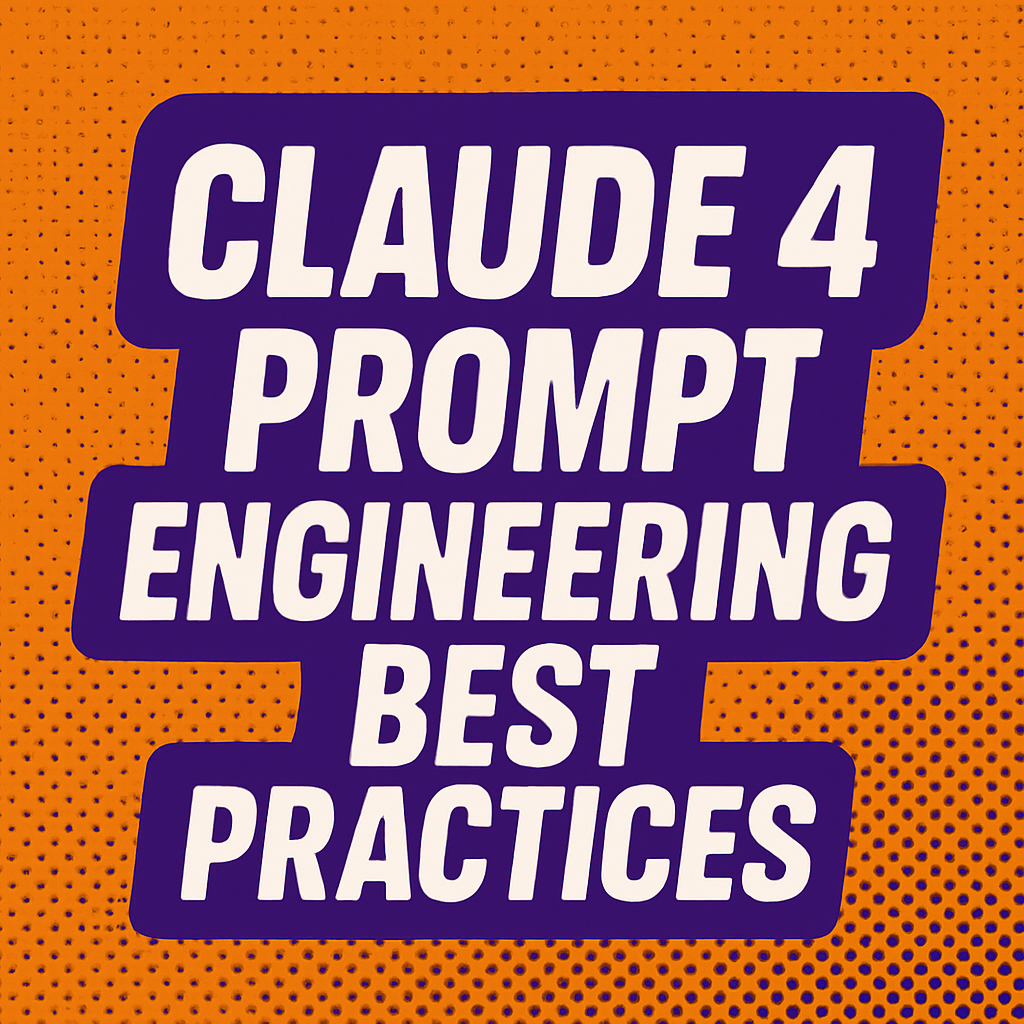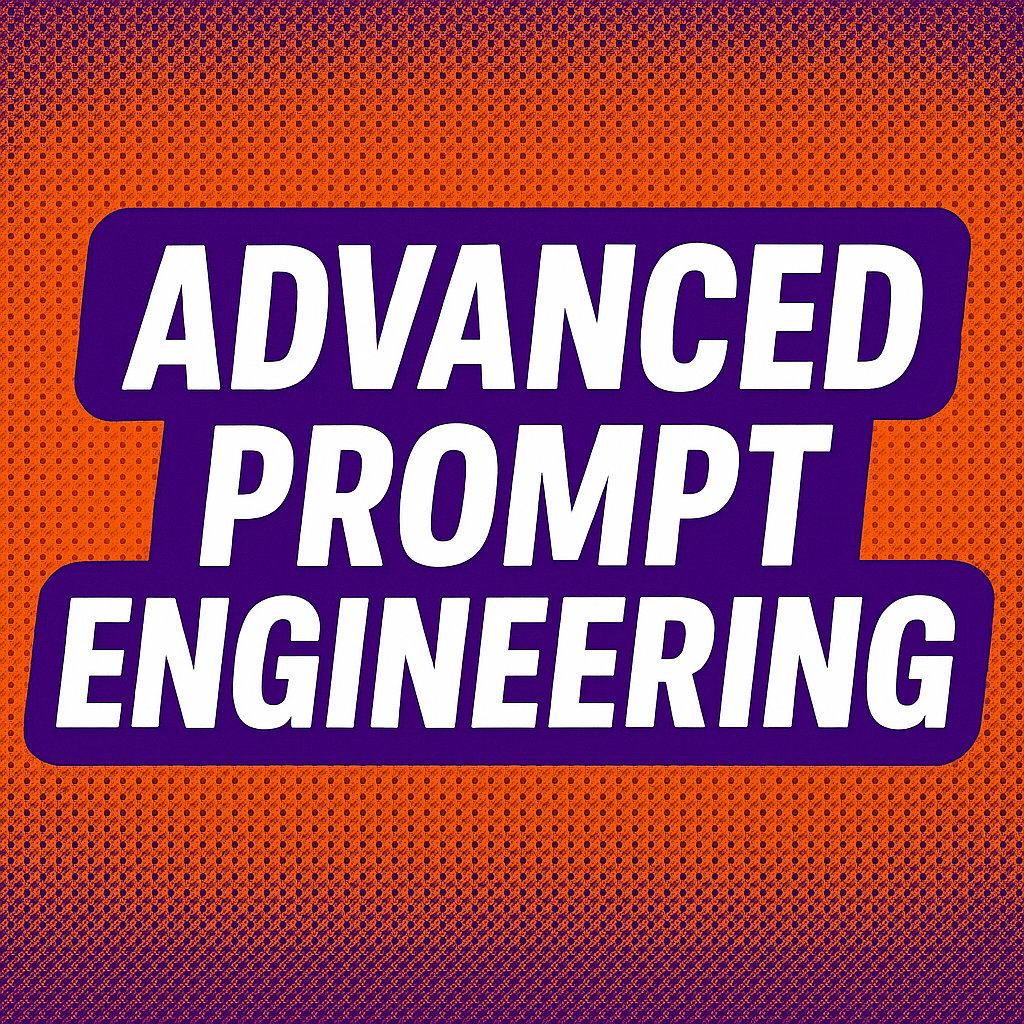Claude 4's thinking capabilities represent a major advancement in AI reasoning. Unlike previous models that provide final answers, Claude 4 can show its reasoning process, reflect on information, and iterate through complex problems step-by-step.
Understanding Claude 4's Thinking Mode
When activated, Claude 4's thinking mode provides transparent access to its reasoning process. This feature is particularly valuable for:
- Complex analysis: Understanding how conclusions were reached
- Problem-solving: Following logical reasoning chains
- Quality assurance: Verifying reasoning accuracy
- Learning: Understanding AI decision-making processes
When Thinking Mode Activates
Claude 4 automatically uses thinking mode for:
- Multi-step mathematical problems
- Complex logical reasoning tasks
- Analysis requiring multiple considerations
- Tool use reflection and planning
- Situations requiring careful deliberation
Benefits of Visible Thinking
Traditional AI Response
Question: "Should we launch the product in Q3 or Q4?"
Answer: "I recommend launching in Q4 because it aligns better with holiday shopping patterns and gives more time for testing."
You get the conclusion but not the reasoning process
Claude 4 with Thinking
Question: "Should we launch the product in Q3 or Q4?"
Thinking Process (visible):
Let me consider multiple factors:
Market conditions:
- Q3: Back-to-school season, less holiday competition
- Q4: Holiday shopping, higher consumer spending
Product readiness:
- Current timeline shows testing completion by late Q2
- Q3 launch allows 1 month buffer, Q4 allows 3 months
Competitive landscape:
- Two major competitors launching in Q3
- Q4 has traditional holiday product flooding
Financial implications:
- Q3 revenue recognition in current fiscal year
- Q4 positions us for strong year-end results
Marketing considerations:
- Q3 requires immediate marketing ramp-up
- Q4 allows coordinated holiday campaign
Risk assessment:
- Q3: Higher execution risk, less testing time
- Q4: Market saturation risk, delayed revenue
Final Answer: "Based on this analysis, I recommend Q4 launch because..."
You see exactly how the conclusion was reached
Guided Thinking for Enhanced Results
You can guide Claude 4's thinking process to focus on specific aspects or follow particular reasoning frameworks.
Basic Thinking Guidance
Structured Analysis Prompt
"Analyze this business proposal using structured thinking. Before providing your final recommendation, work through:
1. First, identify the key stakeholders and their interests
2. Then evaluate the financial projections and assumptions
3. Next, assess the market opportunity and competitive landscape
4. Consider implementation risks and mitigation strategies
5. Finally, weigh all factors to reach a balanced recommendation
Show your thinking process for each step."
Framework-Based Thinking
SWOT Analysis Thinking
"Use systematic thinking to evaluate this strategic decision. Work through a SWOT analysis:
Think through each category methodically:
- Strengths: Internal positive factors
- Weaknesses: Internal areas for improvement
- Opportunities: External favorable conditions
- Threats: External challenges or risks
For each factor you identify, think about its relative importance and impact on the decision. Show your reasoning process as you work through this analysis."
Creative Problem-Solving Thinking
Innovation Thinking Process
"Approach this challenge with creative thinking. Follow this process and show your thought development:
1. First, reframe the problem from multiple angles
2. Then brainstorm unconventional approaches without filtering
3. Next, identify underlying assumptions and challenge them
4. Consider solutions from other industries or contexts
5. Combine different ideas to create hybrid solutions
6. Finally, evaluate feasibility and potential impact
Walk me through your thinking at each stage."
Interleaved Thinking with Tool Use
One of Claude 4's most powerful features is its ability to think reflectively after using tools, then adjust its approach based on new information.
Post-Tool Reflection
Tool Reflection Prompt
"After receiving tool results, carefully reflect on their quality and determine optimal next steps before proceeding. Use your thinking to:
1. Evaluate whether the tool output answers the original question
2. Identify any gaps or inconsistencies in the data
3. Consider what additional information might be needed
4. Plan the most logical next action based on what you've learned
5. Adjust your approach if the results were unexpected
Show your reflection process, then take the best next action."
Iterative Problem Solving
Multi-Step Tool Strategy
"Solve this complex data analysis problem using iterative thinking:
1. First, analyze what tools and data you'll need
2. Use the first tool and reflect on the results
3. Based on what you learned, plan your next step
4. Continue this cycle of action → reflection → planning
5. After each tool use, explicitly think about:
- What did this tell me?
- What questions does it raise?
- What should I investigate next?
- Am I on the right track?
Show your thinking process throughout this iterative approach."
Complex Multi-Step Reasoning Applications
Strategic Decision Making
Strategic Planning with Extended Thinking
"Develop a comprehensive market entry strategy using systematic thinking:
Phase 1 - Situation Analysis:
Think through the current market landscape, competitive positioning, and our capabilities. Consider multiple perspectives and data sources.
Phase 2 - Option Generation:
Brainstorm various market entry approaches. Think creatively about different strategies, timing options, and resource allocation models.
Phase 3 - Evaluation Framework:
Develop criteria for evaluating options. Think about both quantitative and qualitative factors, short-term and long-term implications.
Phase 4 - Scenario Planning:
Consider how different market conditions might affect each option. Think through best-case, worst-case, and most-likely scenarios.
Phase 5 - Integration and Recommendation:
Synthesize your analysis into a coherent strategy. Think about implementation steps, resource requirements, and success metrics.
Show your detailed thinking process for each phase."
Technical Problem Solving
Engineering Solution Development
"Design a technical solution using structured engineering thinking:
Problem Definition Phase:
- Think through the exact requirements and constraints
- Consider edge cases and performance requirements
- Identify potential failure modes
Solution Exploration Phase:
- Brainstorm multiple technical approaches
- Think about trade-offs between different architectures
- Consider scalability, maintainability, and cost implications
Design Refinement Phase:
- Think through implementation details
- Consider integration points and dependencies
- Plan for testing and validation approaches
Risk Assessment Phase:
- Think about what could go wrong
- Plan mitigation strategies
- Consider monitoring and alerting needs
Show your engineering thinking process throughout."
Research and Analysis
Academic Research Thinking
"Conduct a literature review using systematic thinking:
Scoping Phase:
Think about the research question boundaries, key concepts, and search strategy. Consider what databases and sources would be most relevant.
Critical Analysis Phase:
For each source, think about:
- Methodology strength and limitations
- Relevance to the research question
- Quality of evidence presented
- Potential bias or conflicts of interest
Synthesis Phase:
Think about patterns across sources:
- What themes emerge consistently?
- Where do sources contradict each other?
- What gaps exist in the current knowledge?
Conclusion Development Phase:
Think about how to synthesize findings:
- What can be concluded with confidence?
- What questions remain unanswered?
- What are the implications for practice or future research?
Show your analytical thinking throughout this process."
Advanced Thinking Techniques
Metacognitive Prompting
Thinking About Thinking
"Before solving this problem, first think about your thinking process:
1. What type of problem is this, and what approach would be most effective?
2. What are your initial assumptions, and how might they bias your analysis?
3. What information do you need, and what might you be missing?
4. How will you know if your reasoning is sound?
5. What alternative perspectives should you consider?
Then proceed with your analysis, periodically checking your reasoning against these metacognitive considerations."
Perspective-Taking Thinking
Multi-Stakeholder Analysis
"Analyze this situation by thinking from multiple perspectives:
Customer Perspective:
Think about their needs, concerns, and desired outcomes. What would success look like to them?
Business Perspective:
Think about profitability, growth, competitive advantage, and operational efficiency.
Employee Perspective:
Think about workload, job satisfaction, career development, and work-life balance.
Regulatory Perspective:
Think about compliance, risk management, and social responsibility.
For each perspective, show your thinking process and then synthesize insights across all viewpoints."
Optimizing Thinking Quality
Thinking Quality Checkers
Self-Evaluation Prompts
"After completing your analysis, evaluate your own thinking:
1. Did you consider multiple alternatives before reaching conclusions?
2. Did you identify and challenge your assumptions?
3. Did you consider potential counterarguments?
4. Is your reasoning logically consistent throughout?
5. Did you acknowledge uncertainties and limitations?
6. Would your analysis withstand scrutiny from an expert?
If you identify weaknesses in your thinking, revise your analysis accordingly."
Claude 4's thinking capabilities transform it from a response generator into a reasoning partner. By guiding its thinking process, you can achieve more thorough analysis, better problem-solving, and deeper insights. In the next module, we'll explore how to optimize Claude 4's tool use and parallel processing capabilities.